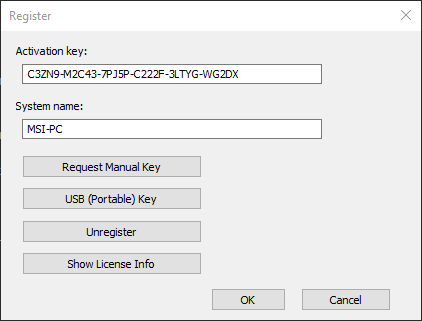
| Take Command and TCC v25 have some new options on the registration dialog to allow users to view their registered computers, generate manual keys for systems without internet access, and unregister computers. This isn’t limited to v25 activation keys; Take Command v25 can do this for keys for any version (back to v10). To display your license information, bring up the registration dialog, enter your activation key and click on the “Show License Info” button. Take Command will open a web page on your browser that shows the maximum number of systems you can register, the name(s) of registered systems, and the dates they were registered. You can generate a manual key (one that doesn’t require internet activation) on any system, provided you have the original activation key and the name of the computer to register, and the system where you request the key does have internet access. The registration dialog has a “System name” field for the computer name (which defaults to the current system). Enter the name and click the “Request Manual Key” button. Take Command will open a web page on your browser that returns the manual key. Copy that key value and enter it in the “Activation Key” field on the registration dialog on the computer you want to register. You can unregister any system, provided you have the original activation key and the name of the computer to unregister. The registration dialog has a “System name” field for the computer name (which defaults to the current system). Enter the name and click the “Unregister” button to remove the specified system. Take Command will open a web page on your browser with the unregistration result. |
Take Command / TCC / CMDebug v26 Call for Features!
With the release of version 25, we’re looking ahead to starting work on Take Command / TCC / CMDebug / TCC-RT version 26. We have some great things planned, and we want to incorporate as many user ideas as possible. If you have suggestions or compatibility issues, please post them to our Suggestions Forum. And while you’re there, read through the other suggestions and add your support and/or comments.
The post Managing License Keys in Take Command Version 25 appeared first on Take Command - Windows Command Prompts.